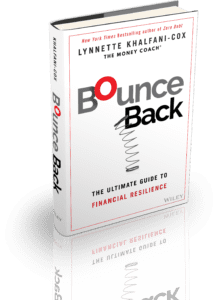Being a stay at home mom is a dream for many, but the demands placed on stay-at-home moms can rival – or even exceed – those faced by women who are in the workplace full time.
If you’re a stay-at-home mom chasing after your kids, keeping up with a hectic family schedule, working part time, or even running a business from home, you need to be very financially organized and adopt some advanced time management skills.
Juggling family responsibilities (and sometimes work, too) can be much more challenging than handling a standard 9 to 5 job in many cases, so you’ll need to create a system that works for you and your lifestyle.
Fortunately, you do have several tools and resources at your disposal to make this process easier.
Here are four tools that can help stay at home moms become more organized with their finances:
1. Smartphone apps
Make use of your smartphone by downloading some popular apps to organize your finances, keep track of local deals that save you money, or even to simply find some economical recipes at the last minute.
Apps like the Epicurious Recipe App and similar recipe sites make it simple to plan meals and download recipes. You can also put together a shopping list at the touch of a button.
Also, take advantage of deals using daily deal site apps from Groupon and LivingSocial.
These apps make it much easier to keep track of special offers on services, dining, and treats for yourself and the family.
Save on groceries by using apps like Coupon Sherpa that let you find online coupons and scan them in using your phone.
2. Online planners
Managing a household can often feel like running a business.
When you’re a stay-at-home-mom trying to do both, you need to take advantage of online planners and scheduling tools to keep that ever-growing to-do list in order.
Keep things simple by plugging all of your tasks into a Google Calendar and label your entries accordingly.
You can also use planner software like Daily Home Planner (desktop version for Windows is free) to keep track of everyone’s schedule, plan meals, manage your contact list, and just keep your life organized.
3. Web-based note taking tools
If you’re a fan of using sticky notes in everyday life, you’ll find a web-based note taking tool incredibly helpful when working online or managing your online business tasks.
Tools like Evernote allow you to just “clip” anything from your screen and access it on your computer, phone, tablet, or other electronic device. You can capture all types of text and images (even photos of the family), then create your own collage of notes with a few clicks.
4. Money management tools
Mint.com is one of the most popular online money management tools out there and could be just what you need to keep your personal finances organized.
The online software program is free to use and helps you keep track of all of your accounts, including your monthly bills. Use this tool to create pie charts of expenditures so you have a good visual of how much you are spending in different areas.
The software from Mint can also help you track your goals when you’re saving money for a vacation, or planning a big-ticket purchase. You can even set up alerts to remind you when to pay your bills and send a warning if you’re going over budget.